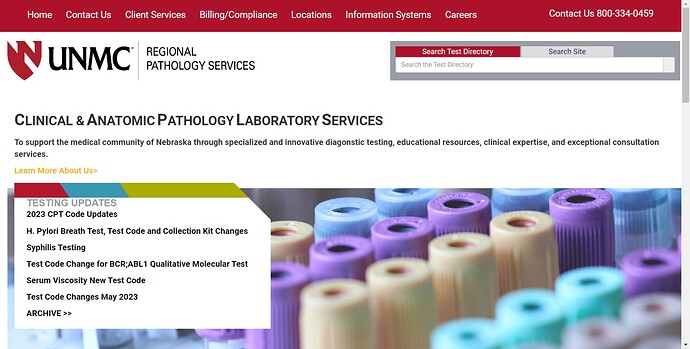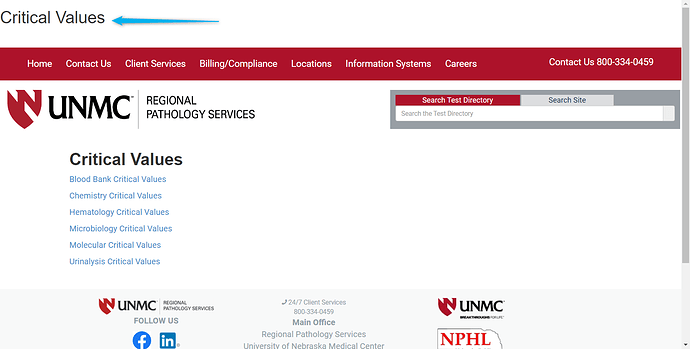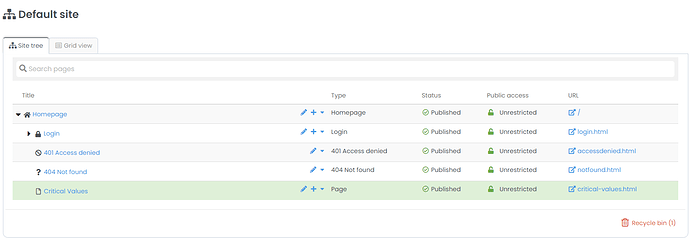Greetings.
The first image below is my home page.
I created a second page with a page title of ‘Critical Values’. The page title is a required field. I can’t create the page without specifying a title. However, the page title is showing up on-screen as below ( blue arrow mine ). How can I rectify this?
Also, the screen below only enables me to create a ‘subpage’. I don’t really want the ‘Critical Values’ page to be a subpage rather, I want it to be a stand-alone page all by itself.
Is this possible in the GUI?
Hi,
question 1: Difficult to say without seeing your files. I’d guess there’s some code like this:
<cfparam name="args.title" type="string" field="page.title" editable="false" />
And this is outputted somewhere. This is where you can just remove it. The second “Critical Values” is in the main_content, right?
question 2: No, there’s always one top page (homepage) and all other pages are child pages. If you like to have “critical values” next to the homepage you need to do this in the code (but it’s doable anyway).
If you share some page-types views I can say more.
Best
Michi
Thank you.
Turns out I output args.title in views/page-types/standard_page.cfm and had forgotten all about it. 
Sorry for the trouble!